The finished project:

Learning from my mistakes at earlier attempts at building an arcade cabinet, I have built a lasercut one. I made it as small as possible.
Specs:
- Custom design, lasercut, 3mm plywood
- 5 way switch as joystick
- 6 buttons
- Raspberry Pi Zero
- RetroPie
Here are some pictures and video clips of building it.
I’ve designed the cabinet in Inkscape. The cabinet is 83 mm high, 43 mm wide and 33 mm deep.
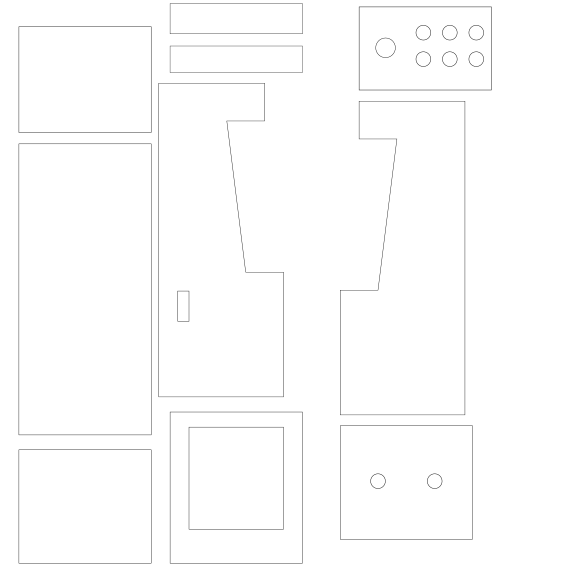
Let me know if you want the .svg of the desig (although, wouldn’t you prefer to design your own?)
Here is a clip of the lasercutting:
After cutting:
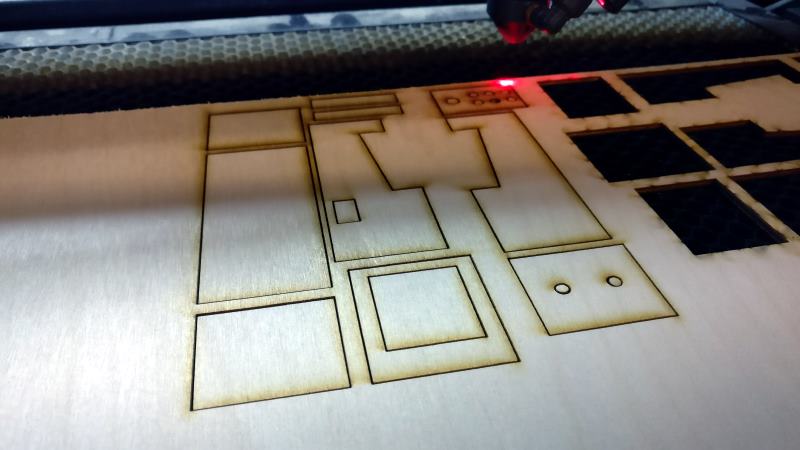
Trying it out:
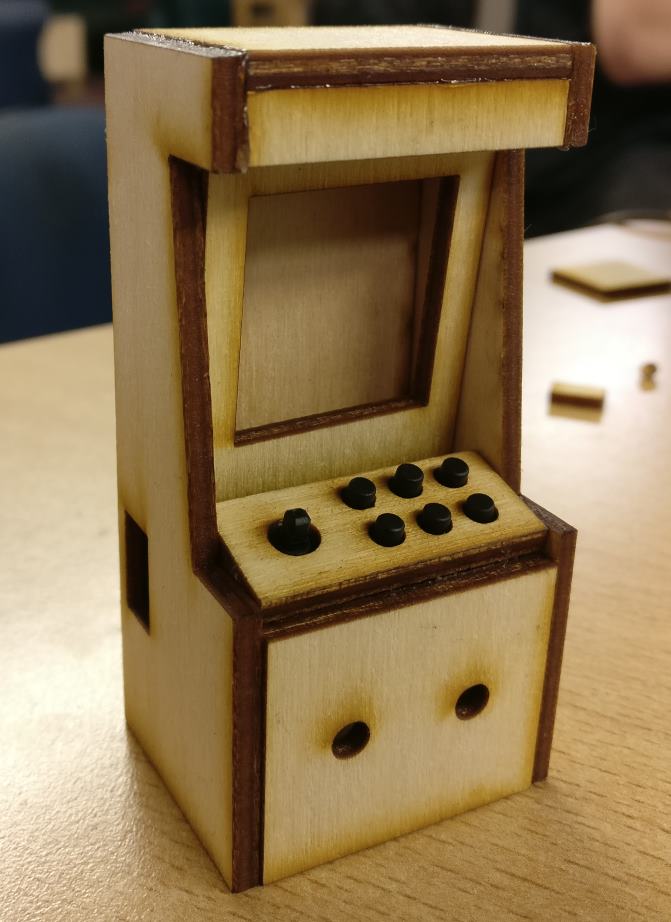
Buttons added to the control panel:
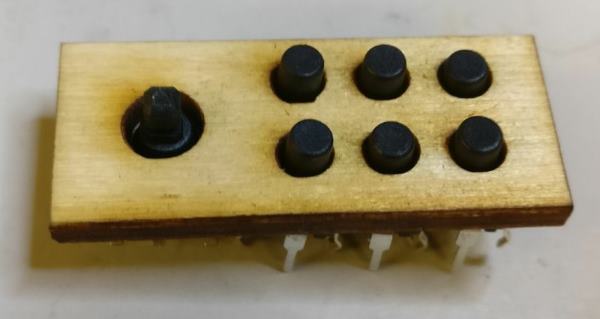
I’ve used the Adafruit Retrogame utility to directly wire the buttons to the Pi’s GPIO pins. You can check out my guide on how to connect the screen.
I’ve hooked up the buttons as follows (but you can use any GPIO left and configure it as needed)
| Pi Pin | GPIO | Button |
|---|---|---|
| 13 | 27 | LEFT |
| 15 | 22 | UP |
| 27 | 0 | RIGHT |
| 28 | 1 | DOWN |
| 29 | 5 | SELECT |
| 31 | 6 | B |
| 32 | 12 | START |
| 33 | 13 | ENTER |
| 34 | GND | GND |
| 35 | 19 | Y |
| 36 | 16 | A |
| 37 | 26 | X |
| 40 | 21 | GND |
This is how well it runs:
Let me know what you think!