When I installed XenServer 7.1, I had selected the RAID array during installation, however it does not show up after installation. This is what I did to fix it.
First, find the disk: cat /proc/partitions
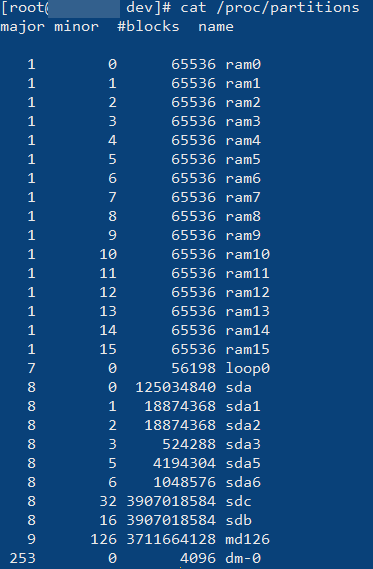
In this case it is md126. You can check its status with cat /proc/mdstat:
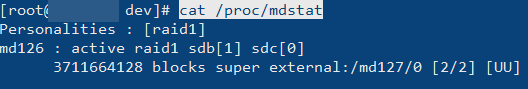
In my case, it did not have a file system, so I did mkfs -t ext4 -L bigdisk /dev/md126
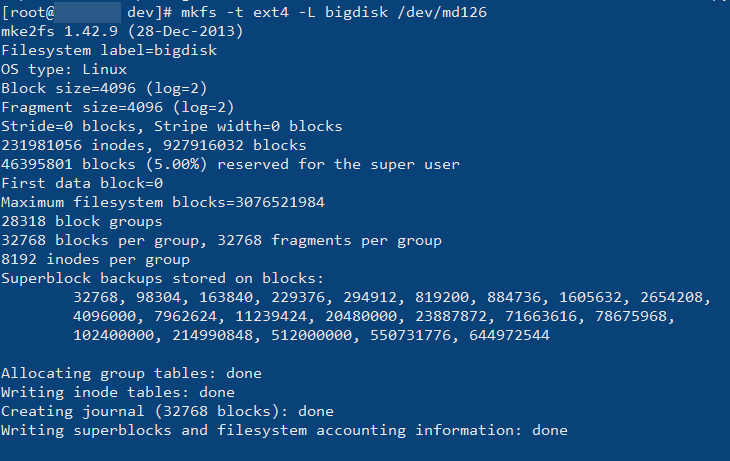
Find the RAID device ID: ll /dev/disk/by-id:
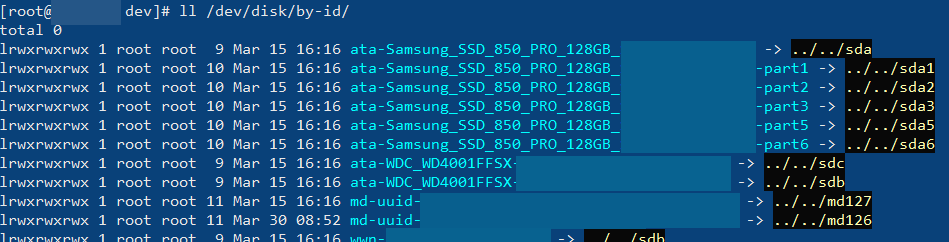
Find the host ID in XenCenter:
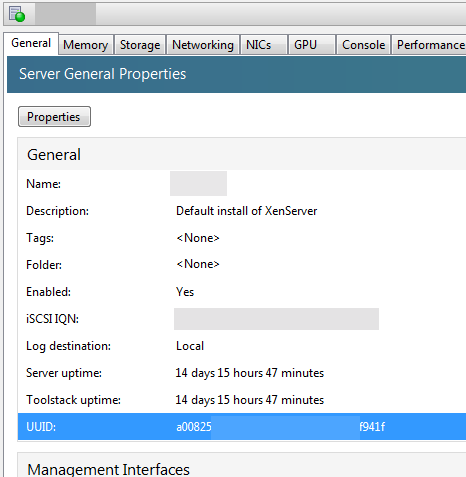
Then create the Storage Repository:
xe sr-create content-type=user device-config:device=/dev/disk/by-id/<RAID ID> host-uuid=<HOST ID> name-label="Local Storage RAID" shared=false type=lvm