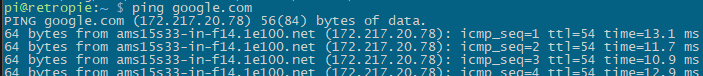If you want to share your laptop or computer’s internet connection with your Raspberry Pi, here is how:
Press Win-X -> Network Connections -> Change adapter options.
Right click the connection that has internet, which you want to share. Click properties.
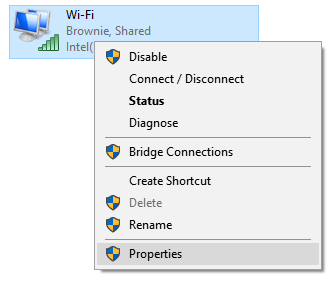
The second tab is “Sharing”. Select “Allow other network users to connect through this computer’s Internet connection” and select the corresponding network in the drop down menu. It’s the Ethernet one called USB Ethernet/RNDIS Gadget #x in your Network Connections.
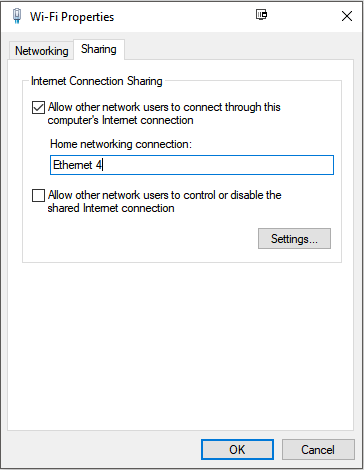
After clicking OK, your laptop/computer now acts like a router for this connection, so your SSH connection will drop, and you have to wait a while for DHCP to give the Pi a new IP. After a minute or so, try to SSH again to pi@raspberrypi.local or pi@retropie.local, which in my case now has a 192.168.137.x address.
Now try to ping google.com.